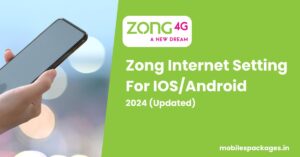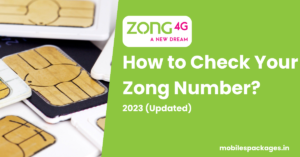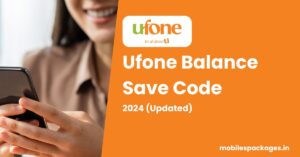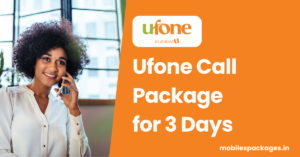Which Network Balance Save Code You Looking For?
نیٹ ورک کا نام منتخب کریں
Table of Contents
ToggleCheck your Network Balance Save Code Here
| Network | Balance Save Code | Price | Validity |
| Jazz | *275# | Free | Unlimited |
| Zong | *4004# | Free | Unlimited |
| Ufone | *6611# | Free | Unlimited |
| Telenor | *7799# | Free | Unlimited |
This table provides a quick reference for saving your balance on all major Pakistani networks. Now, let’s dive deeper into how to activate these codes and why they matter.
Jazz Balance Save Code
Jazz users can prevent unwanted deductions by using the free balance save code. Once activated, mobile data will only function with an active internet bundle, saving you from unnecessary charges.
How to Activate Jazz Balance Save Code
- Dial *275# on your mobile.
- You will receive a confirmation SMS once the service is activated.
- This service remains active until you deactivate it manually.
For more detail about this service visit article below.
[read_this_article title=”Jazz Balance Save Code (2025 Updated)” url=”https://mobilespackages.in/jazz-packages/jazz-balance-save-code/”]
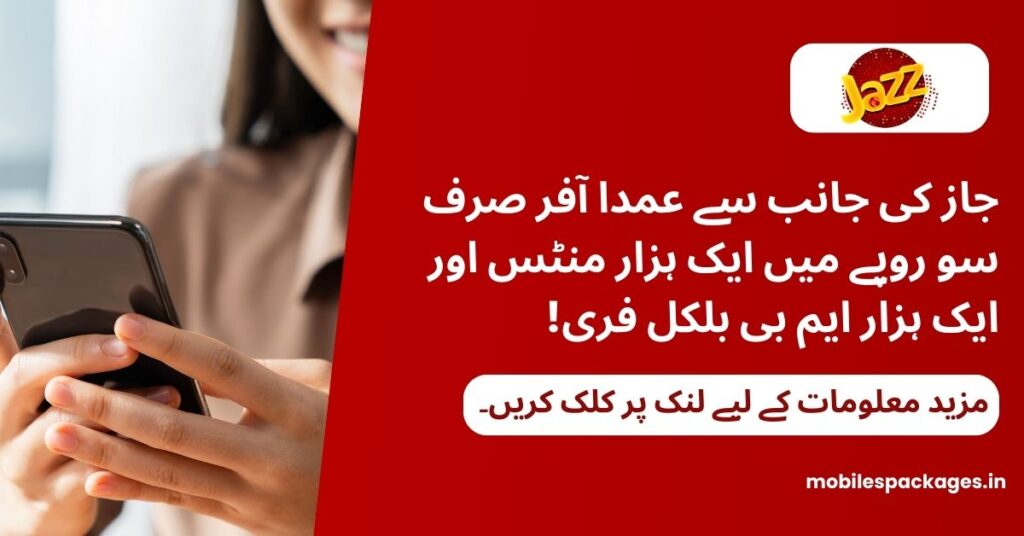
Zong Balance Save Code
Zong makes it easy for users to save their balance. The balance save feature blocks data usage when no bundle is active, ensuring you don’t lose credit.
How to Activate Zong Balance Save Code
- Dial *4004# to activate this service.
- A confirmation message will be sent to you.
- Once active, your data will only work when you have a valid internet bundle.
Ufone Balance Save Code
Ufone’s balance save feature prevents unexpected deductions by disabling mobile data when no data package is activated.
How to Activate Ufone Balance Save Code
- Dial *6611# to enable the balance save feature.
- You will receive a confirmation SMS once the service is activated.
- This feature is free and remains active unless manually turned off.
For more detail about this service visit article below.
[read_this_article title=”Ufone Balance Save Code 2025″ url=”https://mobilespackages.in/ufone-packages/ufone-balance-save-code/”]
Telenor Balance Save Code
Telenor users can prevent accidental deductions with a simple code. By activating the balance save feature, you can ensure that mobile data only works with active bundles.
How to Activate Telenor Balance Save Code
- Dial *7799# to enable the balance save option.
- A confirmation SMS will notify you once activated.
- This feature will continue to function until you disable it.
For more detail about this service visit article below.
[read_this_article title=”Telenor Balance Save Code While Using Internet 2025″ url=”https://mobilespackages.in/telenor-packages/telenor-balance-save-code/”]
To check all the network balance share codes visit below
[read_this_article title=”All Network Balance Share Code” url=”https://mobilespackages.in/blog/all-network-balance-share-code-jazz-zong-ufone-telenor/”]
Why Use Balance Save Codes?
Accidentally leaving your mobile data on without a valid internet bundle can drain your balance. The balance save codes provided by Jazz, Zong, Ufone, and Telenor help you avoid these unexpected charges. These codes ensure that data usage is only linked to an active bundle, giving you control over your balance.
Check out our Package Finder Tool
Frequently Asked Questions (FAQ)
What is the Balance Save Code for Jazz?
The Balance Save Code for Jazz is *275#.
How do I activate the Balance Save service on Jazz?
Dial *275# on your Jazz SIM and follow the on-screen instructions.
Is there any cost associated with using Jazz’s Balance Save service?
No, the Balance Save service on Jazz is free of charge.
How long does Jazz’s Balance Save service remain active?
The service remains active until you manually unsubscribe.
How do I unsubscribe from Jazz’s Balance Save service?
To unsubscribe, dial 2754# on your Jazz SIM.
What is the Balance Save Code for Zong?
The Balance Save Code for Zong is *4004#.
How do I activate the Balance Save service on Zong?
Dial *4004# on your Zong SIM and follow the prompts to activate the service.
Is there any cost associated with using Zong’s Balance Save service?
No, the Balance Save service on Zong is free for all prepaid customers.
How long does Zong’s Balance Save service remain active?
The service remains active until manually deactivated.
How do I unsubscribe from Zong’s Balance Save service?
To unsubscribe, dial *4004# and select option 2.
What is the Balance Save Code for Ufone?
The Balance Save Code for Ufone is *6611#.
How do I activate the Balance Save service on Ufone?
Dial *6611# on your Ufone SIM to activate the service.
Is there any cost associated with using Ufone’s Balance Save service?
No, the Balance Save service on Ufone is completely free of charge.
How long does Ufone’s Balance Save service remain active?
The service remains active until you unsubscribe manually.
How do I unsubscribe from Ufone’s Balance Save service?
To unsubscribe, dial *6611# and follow the instructions provided.
What is the Balance Save Code for Telenor?
The Balance Save Code for Telenor is *7799#.
How do I activate the Balance Save service on Telenor?
Dial *7799# on your Telenor SIM to activate the service.
Is there any cost associated with using Telenor’s Balance Save service?
No, the Balance Save service on Telenor is free of charge.
How long does Telenor’s Balance Save service remain active?
The service remains active indefinitely until you manually unsubscribe.
How do I unsubscribe from Telenor’s Balance Save service?
To unsubscribe, dial *7799# and follow the instructions or contact Telenor customer support.
Conclusion
Utilizing balance save codes is an essential step for any mobile user in Pakistan. By dialing the appropriate code for Jazz, Zong, Ufone, or Telenor, you can prevent unexpected balance deductions. These codes are easy to use, completely free, and offer a reliable way to protect your mobile credit.