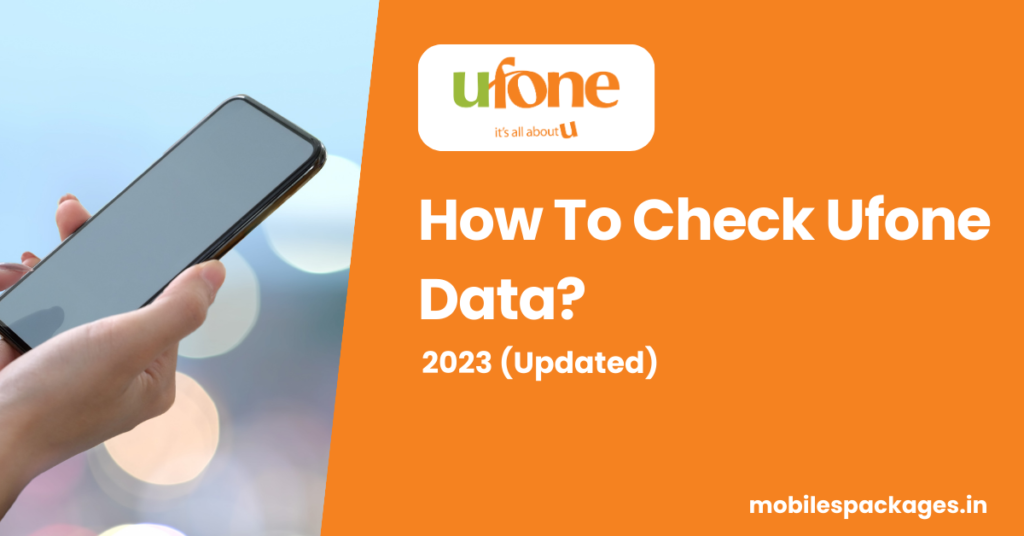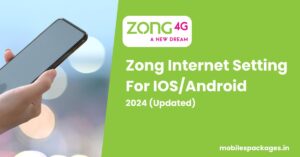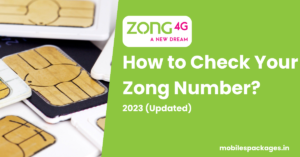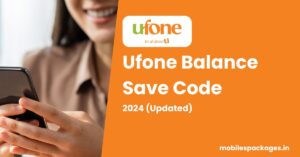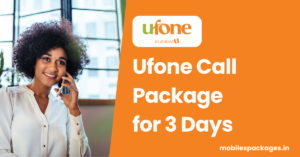Table of Contents
ToggleChecking Ufone Data
In this article, I will walk you through the entire process of checking your data balance on Ufone, one of Pakistan’s leading mobile network operators. Whether you’re a seasoned Ufone user or a new subscriber, understanding how to monitor your data consumption is crucial to avoid unexpected overage charges and ensure a seamless online experience.
So, let’s dive in and master the art of checking Ufone data like a pro!
How to Check Ufone Data: Step-by-Step Guide
In this section, we’ll provide you with a detailed step-by-step guide on how to check your Ufone data balance. Follow these easy instructions, and you’ll never have to worry about running out of data again.
1. USSD Code Method
To check your Ufone data balance quickly, you can use the USSD code method. Here’s what you need to do:
- Open the phone dialer on your Ufone mobile device.
- Dial *706# and press the call button.
- Within a few seconds, you will receive an SMS notification containing your remaining data balance.
Using the USSD code method is a convenient and time-saving way to monitor your data usage on the go.
2. My Ufone App
Another user-friendly option to check your data balance is through the My Ufone App. Follow these steps:
- Download and install the My Ufone App from the App Store (for iOS) or Google Play Store (for Android).
- Launch the app and log in with your Ufone number and password. If you don’t have an account, you can register quickly.
- Once logged in, navigate to the “Account” or “Usage” section to view your remaining data balance and other account details.
The My Ufone App also allows you to recharge your account, view call and SMS history, and manage various services.
3. SMS Method
For those who prefer the simplicity of SMS, Ufone offers an SMS method to check data usage. Here’s how:
- Open the messaging app on your Ufone phone.
- Create a new SMS message.
- Type “Data” and send it to 706.
- In a few moments, you will receive an SMS with your remaining data balance.
Using the SMS method is an easy and accessible way to keep track of your data consumption.
4. Website Portal
Ufone provides a user-friendly website portal where you can access your account and check your data balance. Here’s what you need to do:
- Open your preferred web browser and go to the Ufone website (www.ufone.com).
- Log in to your account using your Ufone number and password. If you haven’t registered, you can do so quickly.
- Once logged in, navigate to the “Usage” or “Account” section to find your data balance and other details.
The website portal offers a comprehensive view of your account, making it an excellent option for detailed data tracking.
Conclusion:
I hope this comprehensive guide has been informative and empowering. By following the step-by-step instructions and exploring the frequently asked questions, you can efficiently manage your data balance, enjoy seamless browsing, and stay connected with your loved ones. Remember to use the USSD code, My Ufone App, SMS, or website portal to monitor your data usage regularly. If you encounter any issues or have further questions, don’t hesitate to reach out to Ufone’s customer support.
Also Read Ufone Balance Check Code
Frequently Asked Questions (FAQs)
Q: How do I know if my Ufone SIM is 4G enabled?
A: To check if your Ufone SIM is 4G enabled, simply insert it into a 4G compatible smartphone. If you see the “4G” or “LTE” symbol in the status bar, your SIM supports 4G. Additionally, you can call Ufone’s helpline at 333 and inquire about your SIM’s compatibility with 4G.
Q: How can I subscribe to Ufone’s data packages?
A: Subscribing to Ufone’s data packages is easy. You can use the Ufone Self-Care App to browse available data plans and subscribe to the one that suits your needs. Alternatively, you can dial *3# from your Ufone mobile device and follow the on-screen instructions to choose and activate a data package. The SMS method is also available for subscribing to data packages.
Q: Is it possible to check Ufone data usage for specific apps or services?
A: Ufone currently doesn’t offer a feature to check data usage for specific apps or services separately. The data balance you receive through USSD, SMS, or the Self-Care App represents the total remaining data for your account. If you want to monitor data usage for specific apps, you can use your smartphone’s built-in data usage tracking feature or download third-party data monitoring apps from the app store.