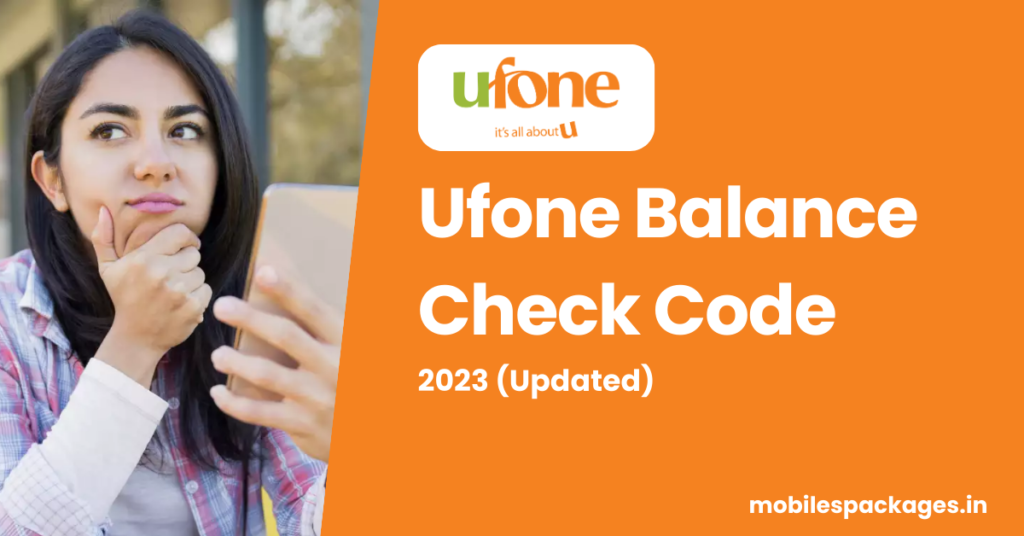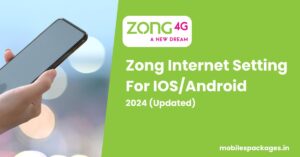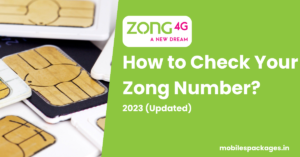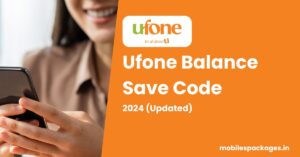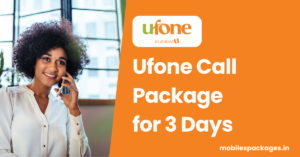Table of Contents
ToggleUfone Balance Check:
In today’s fast-paced world, staying connected is crucial. Having enough phone credit is essential to keep in touch with loved ones, access the internet, and stay productive. Ufone, one of Pakistan’s leading mobile network providers, offers various ways to check your balance.
In this article, I’ll explore these methods, providing step-by-step guides and tips to ensure you always know your remaining credit. Whether you prefer using codes, apps, or other methods, we’ve got you covered!
How can I check my Ufone balance?
It’s important to know your remaining phone credit to avoid any interruptions in communication. Here, we’ll dive into the various methods of Ufone balance check so you can choose the one that suits you best.
Ufone Balance Check Using USSD Code:
The USSD code is a quick and convenient way to check your Ufone balance. Just follow these simple steps:
- Dial *124# from your Ufone mobile number.
- Wait for a few seconds, and a popup message will display your remaining balance.
This method is hassle-free and doesn’t require an internet connection. Make sure to have sufficient balance to dial the code.
My Ufone App:
The Ufone Self-Care app is a user-friendly and efficient option to monitor your balance, usage, and much more. Here’s how to use it:
- Download and install the My Ufone app from the Google Play Store or Apple App Store.
- Open the app and sign in with your Ufone number.
- Once logged in, you can view your remaining balance on the app’s home screen.
The app also lets you recharge your balance, view call and data history, and subscribe to various packages.
Online Balance Check via Website:
Ufone’s official website allows you to check your balance online. Follow these steps:
- Go to the Ufone official website (www.ufone.com) using a web browser.
- Log in to your account using your Ufone number and password.
- After logging in, your current balance will be displayed on the dashboard.
This method is useful when you’re using a computer or a device without a SIM card.
Note: You have to get registered first to get access. You can quickly get registered by clicking on the Not Registered link below the login button.
Ufone Helpline:
If you prefer human interaction, you can call Ufone’s helpline and inquire about your balance. Here’s how:
- Dial 333 from your Ufone number.
- Follow the instructions provided by the automated system.
- Choose the option to check your remaining balance.
The Ufone helpline is available 24/7, ensuring you can get the information you need anytime.
Balance Check via SMS:
For those who don’t have access to the internet or prefer simplicity, Ufone offers the option to check your balance through SMS:
- Compose a new message on your Ufone phone.
- Type “BAL” and send it to 124.
Shortly after sending the message, you’ll receive an SMS with your remaining balance details.
Check Balance through WhatsApp:
Ufone offers a unique way to check your balance using WhatsApp:
- Add the Ufone WhatsApp number (+92 333 5100038) to your contacts.
- Open WhatsApp and send “BAL” to the Ufone number.
You’ll receive an instant reply with your remaining balance.
Also read Ufone Monthly Internet Packages
Ufone Roaming:
Traveling abroad? Stay informed about your balance even while roaming:
- Dial *4545# from your Ufone number while roaming.
- Receive a message with your remaining balance.
Ufone Live Chat:
Prefer chatting with customer support? Ufone offers a live chat option on their website:
- Visit the Ufone website (www.ufone.com) and find the live chat option.
- Start the chat and inquire about your balance.
Ufone Postpaid Bill:
If you’re a Ufone Postpaid user, check your bill and balance:
- Dial *129# from your Ufone Postpaid number.
- Receive details about your outstanding bill and balance.
Ufone Balance Share:
In emergencies, when your loved ones need assistance, you can share your Ufone balance with them. Here’s how:
- Dial 828Recipient Number*Amount# from your Ufone number.
- Follow the instructions on the screen to confirm the balance transfer.
This feature ensures that you can support your friends and family even when they run out of credit.
UAdvance:
Running low on balance and can’t recharge immediately? UAdvance has got you covered:
- Dial *456# from your Ufone number.
- Follow the on-screen instructions to get an advance balance.
A nominal fee will be deducted from your next recharge, so you can stay connected even during emergencies.
Conclusion:
Staying informed about your Ufone balance is essential to avoid any communication disruptions. With multiple options available, including USSD codes, apps, online methods, and more, Ufone makes it easy for users to stay updated on their remaining credit. Choose the method that suits you best and enjoy seamless communication with your loved ones. Always stay connected with Ufone!
Ufone Balance Check FAQs:
How do I check my Ufone balance using the USSD code?
To check your Ufone balance using the USSD code, dial *124# from your Ufone mobile number. You will receive a popup message displaying your remaining balance.
Can I check my Ufone balance online?
Yes, you can check your Ufone balance online by visiting the Ufone official website (www.ufone.com), logging in with your Ufone number and password, and viewing your balance on the dashboard.
What is the Ufone Self-Care app, and how do I use it to check my balance?
The Ufone Self-Care app is a mobile application available on the Google Play Store and Apple App Store. To check your balance, download and install the app, sign in with your Ufone number, and your remaining balance will be displayed on the app’s home screen.
How can I check my Ufone balance through SMS?
To check your Ufone balance through SMS, compose a new message on your Ufone phone, type “BAL,” and send it to 124. You will receive an SMS with your remaining balance details.
Is there a Ufone helpline to inquire about my balance?
Yes, you can inquire about your Ufone balance by calling the Ufone helpline at 333 from your Ufone number. Follow the instructions provided by the automated system and choose the option to check your remaining balance.
Can I share my Ufone balance with others?
Yes, you can share your Ufone balance with others using the Ufone balance share service. Dial 828Recipient Number*Amount# from your Ufone number and follow the instructions on the screen to confirm the balance transfer.